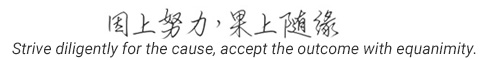<<!-- twitter分享 -->
<meta property="twitter:url" content="http://gg.chendahai.cn/static/share/index.html"/>
<meta name="twitter:title" content="This is title"/>
<meta name="twitter:description" content="This is desc"/>
<meta name="twitter:site" content="http://gg.chendahai.cn/static/share/index.html">
<meta name="twitter:card" content="summary_large_image"/>
<meta name="twitter:image" content="http://gg.chendahai.cn/static/image/apple.jpg"/>
<!-- facebook分享 -->
<meta property="og:url" content="http://gg.chendahai.cn/static/share/index.html"/>
<meta property="og:title" content="This is my plan,let's play together"/>
<meta property="og:description" content="This is my plan,let's play together"/>
<meta property="og:image" content="http://gg.chendahai.cn/static/image/apple.jpg"/>
<meta property="og:type" content="website"/>
需要注意的地方:
1、对于Facebook以及LinkedIn,og:image标签的url可以不带协议头,但Twitter必须携带协议头,否则会出现取不到图片的情况。
2、对于Twitter不论使用以上哪种标签方式twitter:card是必须的,值有两种summary和summary_large_image,展示效果如下,我也很奇怪为什么summary_large_image的图那么小
3、社交平台抓取到图片后需要将图片转存到他们自己的服务器上,然后才会在分享时出现,所以可能会出现某个链接首次分享时没有图片的情况
linkein 开发者平台#
开发者工具: https://developer.linkedin.com/docs/share-on-linkedin
领英分享平台调试平台:https://www.linkedin.com/post-inspector/inspect/
gengerator share: https://developer.linkedin.com/plugins/share#
facebook 开发者平台#
网站的分享最佳实践: https://developers.facebook.com/docs/sharing/best-practices#images
分享调试器: https://developers.facebook.com/tools/debug/sharing/
twitter 开发者平台#
optiomize tweets with card: https://developer.twitter.com/en/docs/tweets/optimize-with-cards/guides/getting-started
dev-tool-test:https://cards-dev.twitter.com/validator
语义化网络 facebook open graph and twitter card#
https://www.biaodianfu.com/facebook-open-graph-twitter-card.html
各个社交平台对应的分享链接:
linkedin: "https://www.linkedin.com/shareArticle?mini=true&ro=true&title={{TITLE}}&url={{URL}}&source={{SOURCE}}&summary={{DESC}}&armin=armin",
facebook: "https://www.facebook.com/sharer/sharer.php?u={{URL}}&t={{TITLE}}",
twitter: "http://www.facebook.com/sharer/sharer.php?u={{URL}}",
google: "https://plus.google.com/share?url={{URL}}",
twitter: "https://twitter.com/intent/tweet?text={{TITLE}}&url={{URL}}&via={{ORIGIN}}"
直接获取代码网站
AddThis:https://www.addthis.com/
AddToAny:https://www.addtoany.com/
ShareThis:https://sharethis.com/